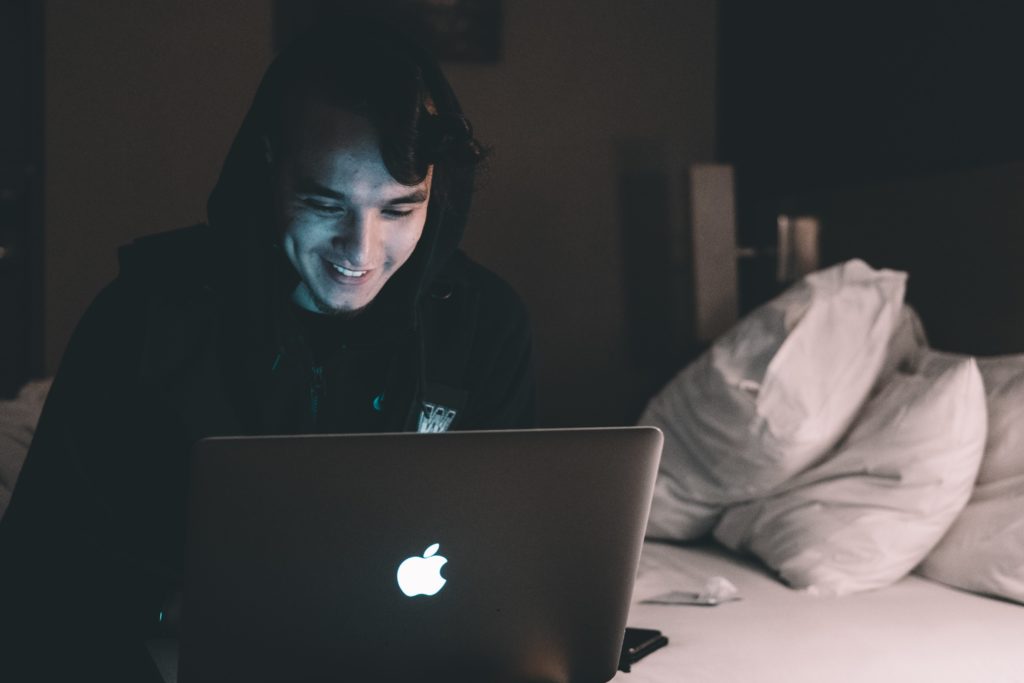By Liane Chu
Edited by Natalie Grace Sipula
[3 minute read]
As students, we are all looking for ways to make our lives at USC more streamlined and convenient. Once the semester begins, time usually gets away from me, no matter how organized I am. However, I have started incorporating some apps and tools into my daily life to stay on top of things and generally help me navigate life on campus better. Below are a couple of these apps and tools that help me accomplish that goal!

1. USC Schedule Helper
This is a chrome extension developed by a USC student that is a life saver when going through USC course registration. This extension will let you view how many spots are left in a class before registering and shows if the class conflicts with another class already added to your calendar. If a section is full, you can sign up for email alerts to notify you when a spot opens up, which is particularly helpful if you want to get into a popular class but don’t want to spend time continuously checking Web Registration to see if a spot has opened up.
2. Coursicle
Similar to the USC Schedule Helper, Coursicle is an app that helps with the course registration process. You are able to search for a class, view recent professors who taught the course, the times the sections are offered, the average class size, and more! Download the app or checkout the browser version here.

3. USC Campus Dining App
Tired of waiting in line for food? Well now you can place an order, pay ahead of time, and pick up your food whenever it’s ready! The app works for 18 USC Campus Dining locations including Fertitta Café, Burger Crush and Seeds Marketplace. You can pay with credit card, USCard, Dining Dollars, or meal swipes. Once your order is placed, you will be notified when the order is ready for pick up! This is particularly helpful if you only have a short break between classes and want to maximize your time spent studying. Learn more on how to download the app here.
4. LiveSafe
LiveSafe is a mobile safety app managed by USC DPS that allows users to contact emergency responders with a click of a button. The app works for both the University Park and Health Science Campus. Once you make an account, the app will allow you to contact DPS or 911 instantly, anonymously report suspicious activity, and have your friends and family virtually escort you with the SafeWalk feature. You can check out some fo the features of the app and download it here.
Continue reading Useful Apps and Tools to navigate life